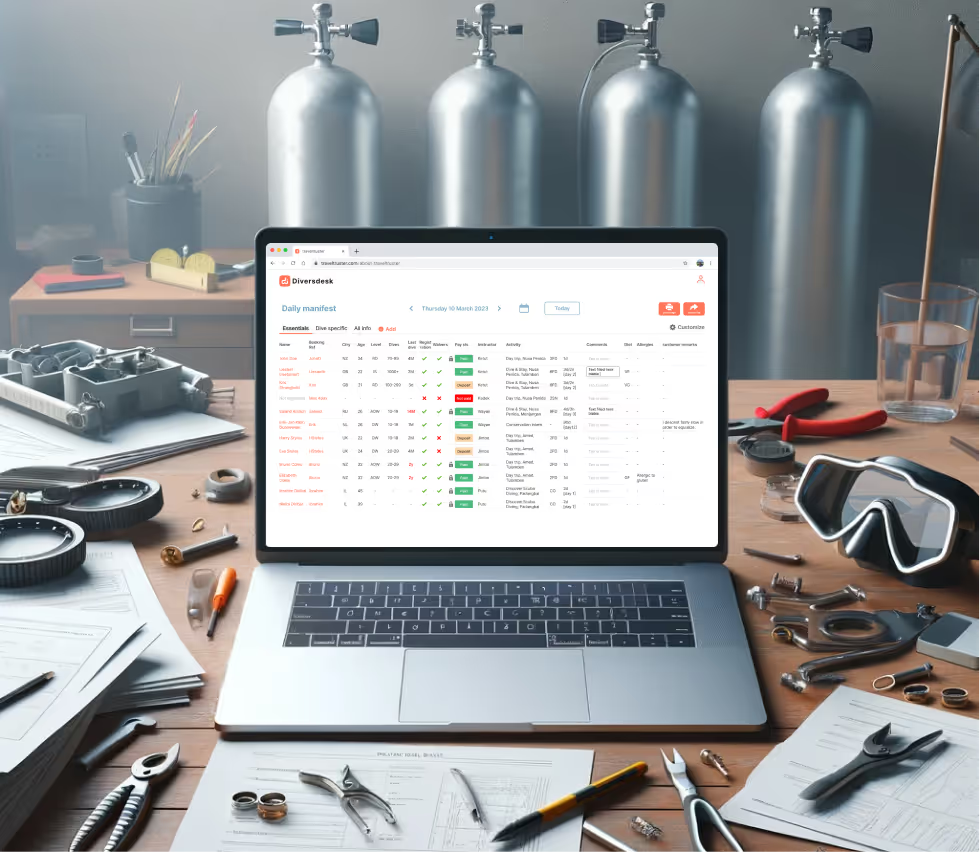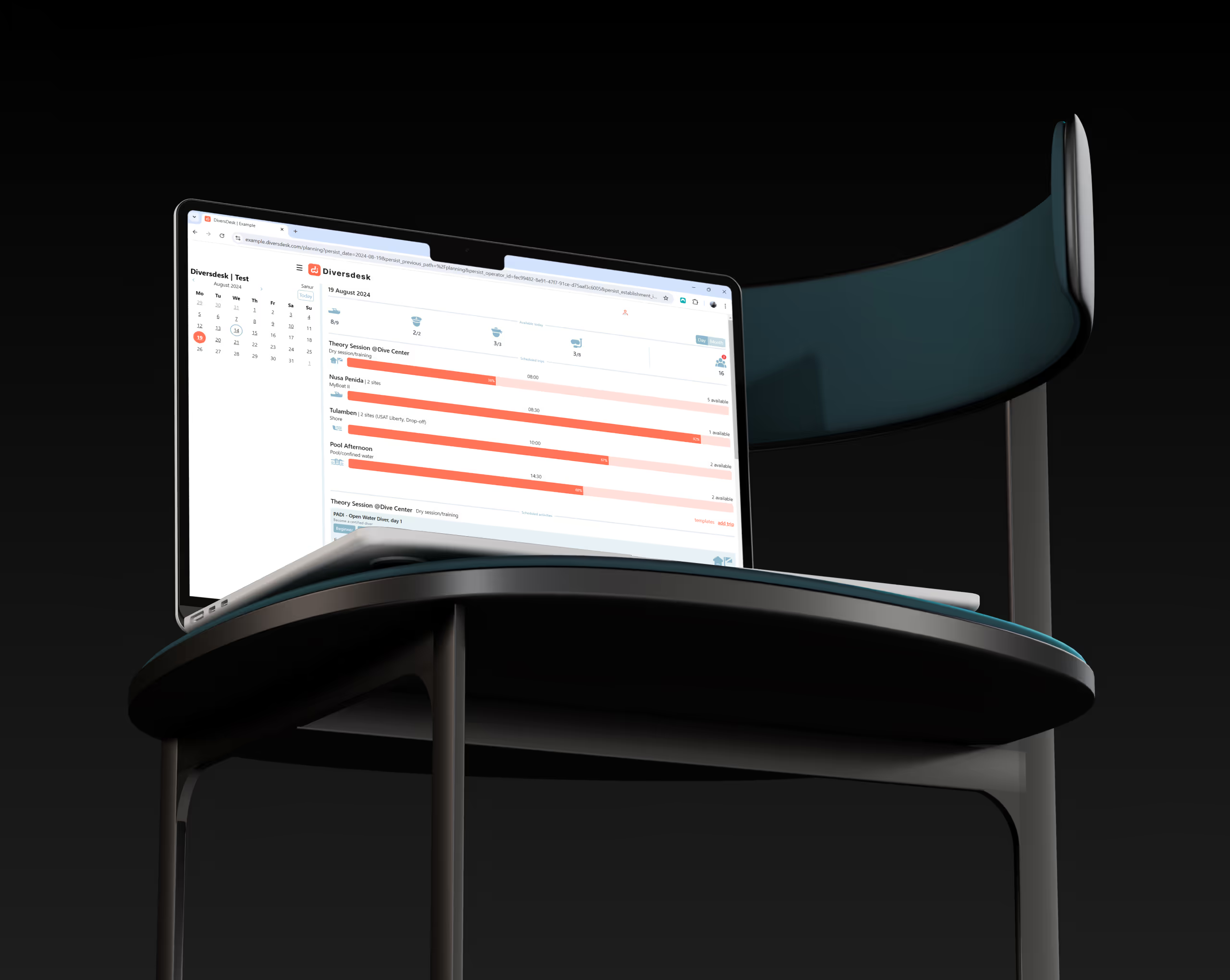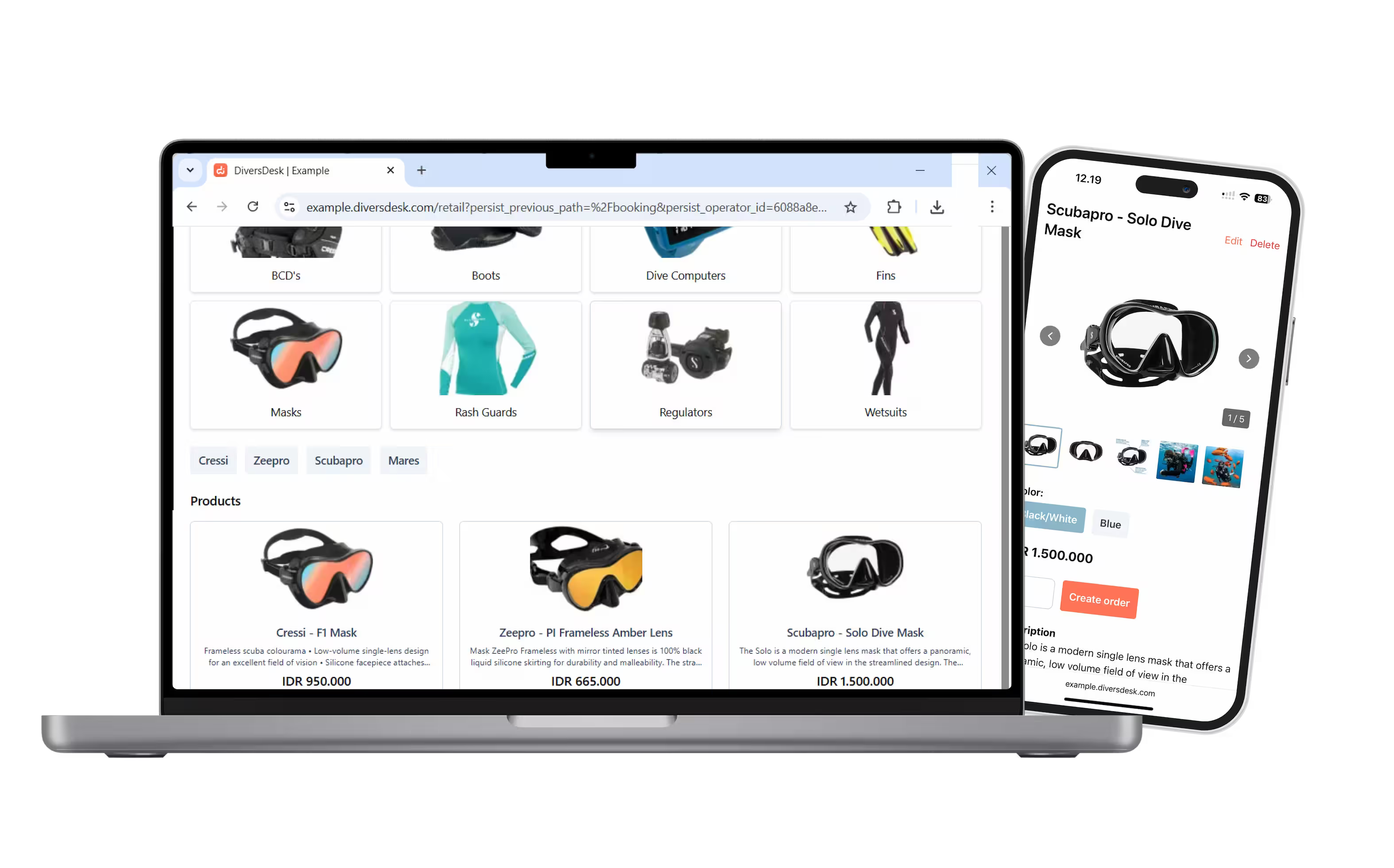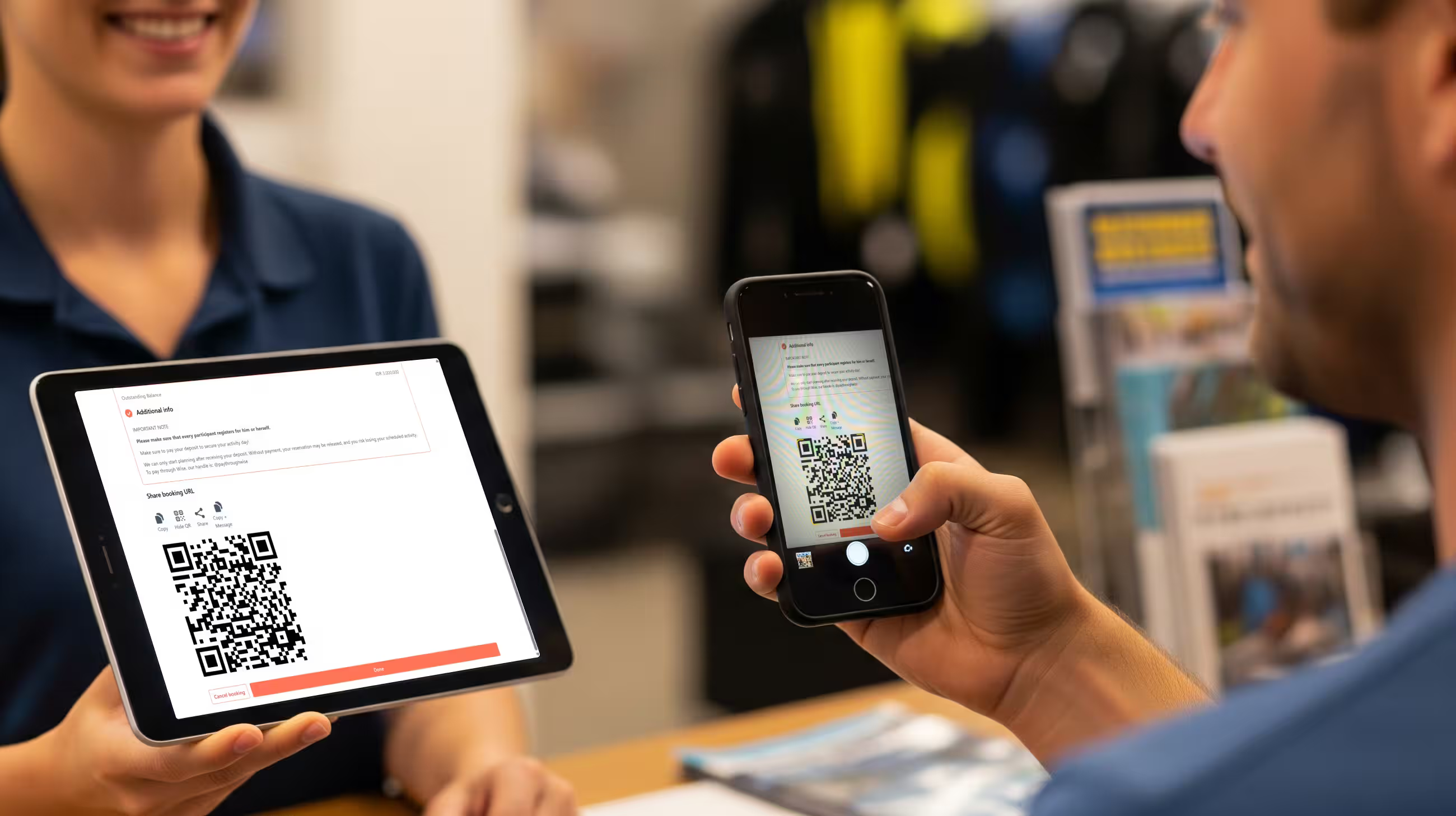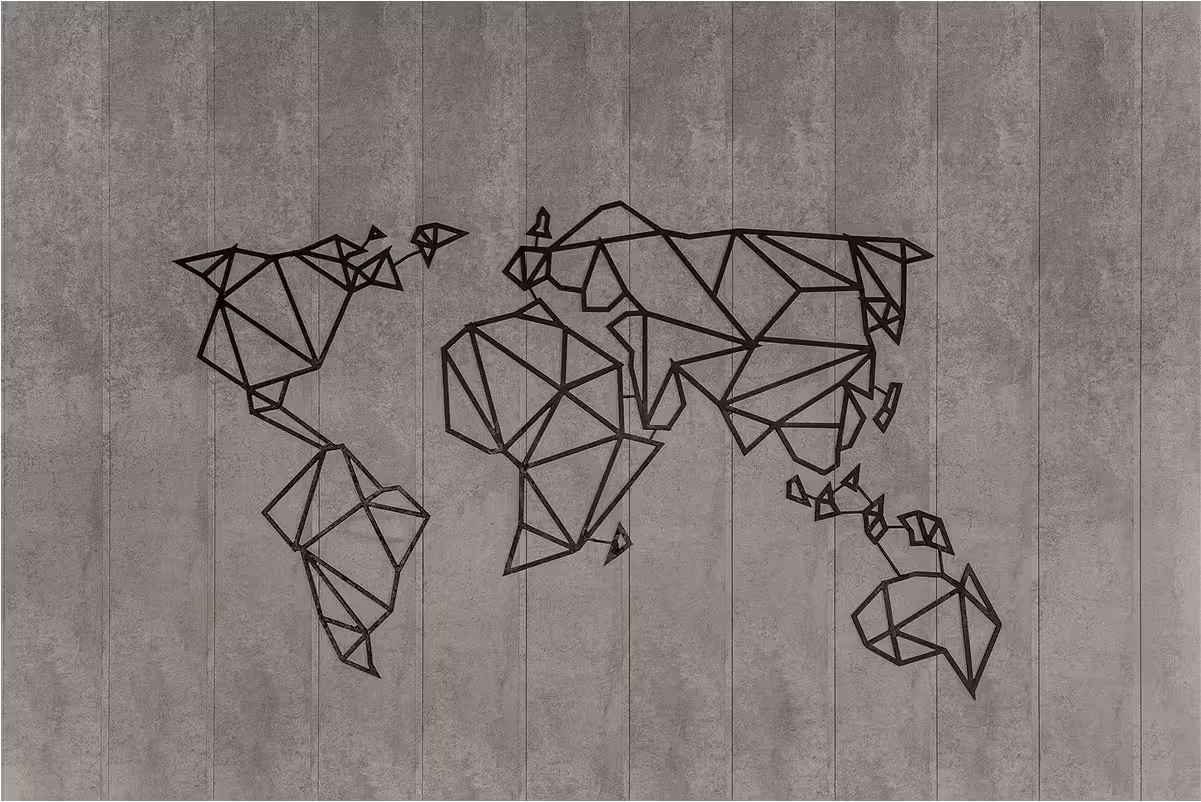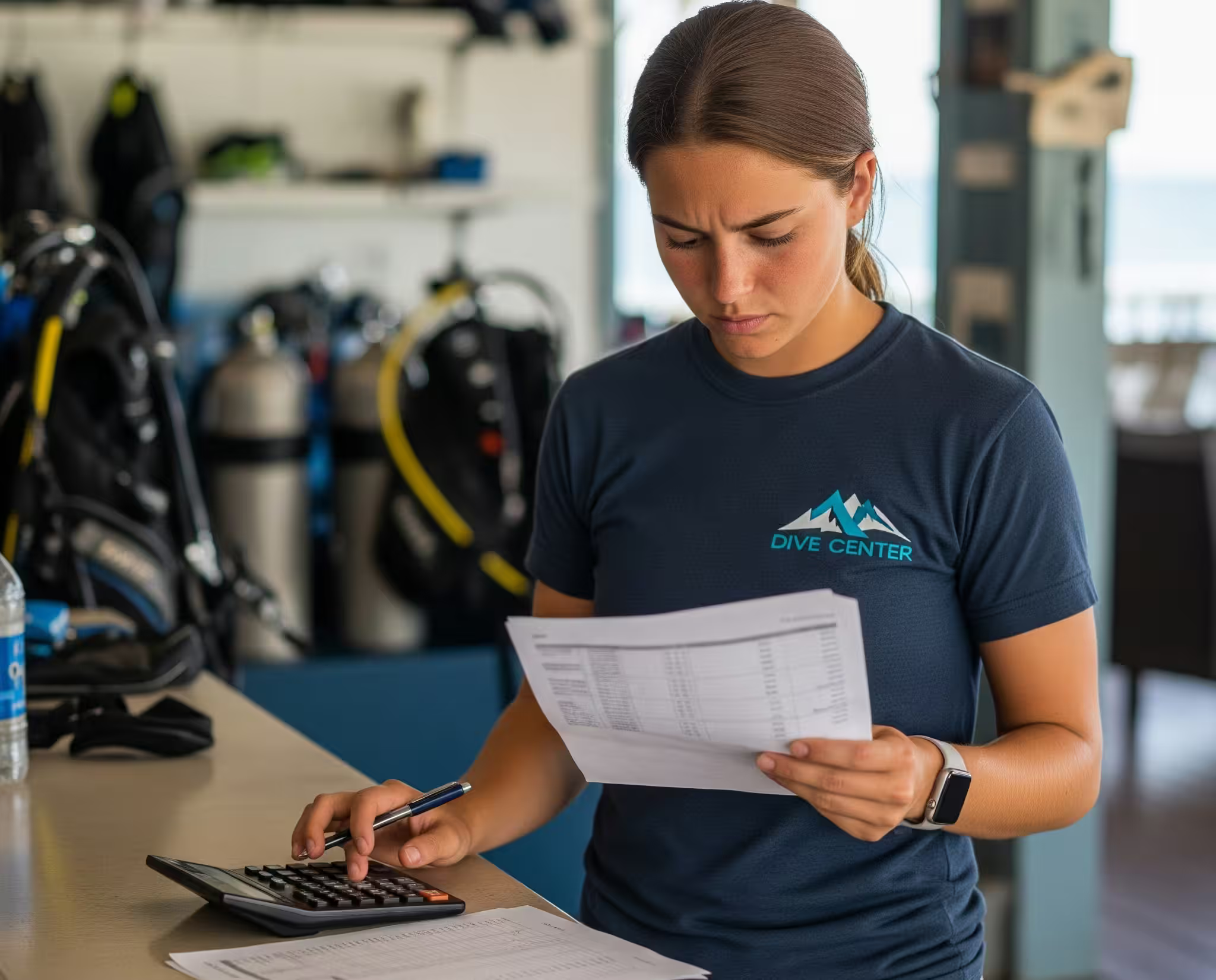Introduction
Behind the scenes of a dive centre, things can get pretty complicated. You’re juggling bookings, managing staff, tracking payments, and handling paperwork all at once. Think about the hours spent digging through spreadsheets, following up on calls, or chasing signatures on waivers. It can feel like a chaotic mix that never really settles.
The world is shifting to digital (source), and that shift is bringing some great tools to every industry, including ours. Based on this research, these tools are changing how we work. They save time, reduce stress, and give dive centres more control over their operations. That’s why, in my view, switching from paper-based admin to proper dive centre software is one of the smartest moves a business can make.
Still, I know it’s not always easy. As mentioned in this article, the idea of going digital for some people can feel intimidating. What if it doesn’t match the way your team already works? What if it makes your process harder instead of smoother?
That’s exactly why we built Diversdesk the way we did. It’s not just a system. It’s a complete process designed to help you shift into digital dive centre management without stress or disruption. Step by step, built around your real operations.
Why Make the Switch to Diversdesk?
So why consider making a change? Diversdesk does more than just help you manage things. It is an all-in-one tool that streamlines your entire operation. It is designed specifically for dive centres and built by working closely with people just like you. That means it understands the unique challenges you deal with every day.
With Diversdesk, you can also simplify the key parts of your workflow. You can manage complex schedules, handle multi-activity bookings, and assign staff across different trips all within one streamlined digital system. Bookings are confirmed automatically, digital waivers are collected without needing to print anything, and customers get notified right away. Payments and invoicing are processed smoothly, and your staff get updates in real time so nothing slips through the cracks. Everything works together to make your day more efficient and less overwhelming.
Step-by-Step: How the Transition Works
Here are the steps we usually follow when helping dive centres make the switch:
1. Trial Period: Explore the Features to Get to Know Diversdesk
Before jumping into real operations, you will start with a trial period where you can access the full set of features. This is your chance to explore everything at your own pace. Try the planner. See how the waiver process works. Test the staff scheduler. Follow the diver onboarding from start to finish.
Use this time to focus on what matters most to you. Take notes and try different scenarios. See how well it fits with the way your dive centre already works. In my view, this kind of hands-on trial is the best way to understand whether the system truly supports your daily workflow. It gives you a clear picture of how it will work in your day-to-day operations.
2. Setup Meeting: Aligning With Your Workflow
Once you have explored the system, we schedule a setup call to go over your findings. We understand that every dive shop runs a little differently. Some offer package deals, some follow their own SOPs, and some manage multiple activities in one go. This is where we shape Diversdesk to fit the way you work.
In my opinion, this step matters. You want a system that supports how you operate day to day. Our goal is to make Diversdesk feel like a natural fit that simplifies your processes and helps you work more efficiently.
3. Adjustment Period: Focus on Must-Have Features
After the setup meeting, we move into what we call the adjustment period. This is where we fine-tune things. If there is anything important that does not quite match your process, we take a closer look and get to work on it. We focus on your must-haves. This is also when your subscription starts. If you are on an annual plan, we make sure to extend it based on how long the adjustment takes. You still get a full year of live use once everything is ready to go.
4. Transition Period: Start Using the System With Full Support
Once your essential features are live, it is time to start using Diversdesk in real operations. You can begin with two hours of complimentary training, which you can use in a way that fits your needs. From this point forward, you will be managing bookings, scheduling staff, sending waivers, and collecting diver information all in one place.
This is where the real value starts to show. No more scattered spreadsheets. No more missing paperwork. Just one system that keeps everything organised, clear, and easy to manage.
5. Ongoing Development: Keep Improving Together
One of the things I like most about our system is that it keeps evolving. We do not believe in a one-size-fits-all approach. If you come up with new ideas or requests, we will look at them together. Some we prioritise based on what other dive centres need, and some we plan on a timeline that makes sense for both sides. Either way, we keep moving forward and improving.
In my opinion, that kind of flexibility is important. Dive centre operations are not always the same. They change with the seasons, the team, and the number of courses running. Your system needs to be able to keep up with all of that.
Getting the Support You Need
Switching software might feel a bit daunting at first, but in my view, Diversdesk makes the process much easier. You are never left figuring things out on your own. We offer a variety of support options to help you every step of the way:
- Two hours of complimentary training
- Documentation hub where you can find answers to common questions
- Video training so you can learn at your own pace
- On-demand personal video support when you need direct help
- A responsive support team that many customers say is quick and helpful
With the right support in place, there is no reason to feel uncertain about making the switch from traditional to digital. You will feel confident, supported, and ready to take your dive centre to the next level.

Final Thoughts
Making the transition to Diversdesk can completely shift the way you run your dive centre. Imagine saving hours every week, reducing avoidable errors, improving efficiency, and simplifying all the admin tasks that usually take up your time. It gives you the space to focus on what matters most. You can spend more time in the water, with your team, and growing the business you are passionate about.
I believe Diversdesk is that all-in-one solution many dive centres have been searching for. It is built specifically for this industry, by people who understand it from the inside. If you are ready to experience a simpler way to manage your dive operations, we are here to help you get started.
Sign up and take the first step toward effortless dive centre management!