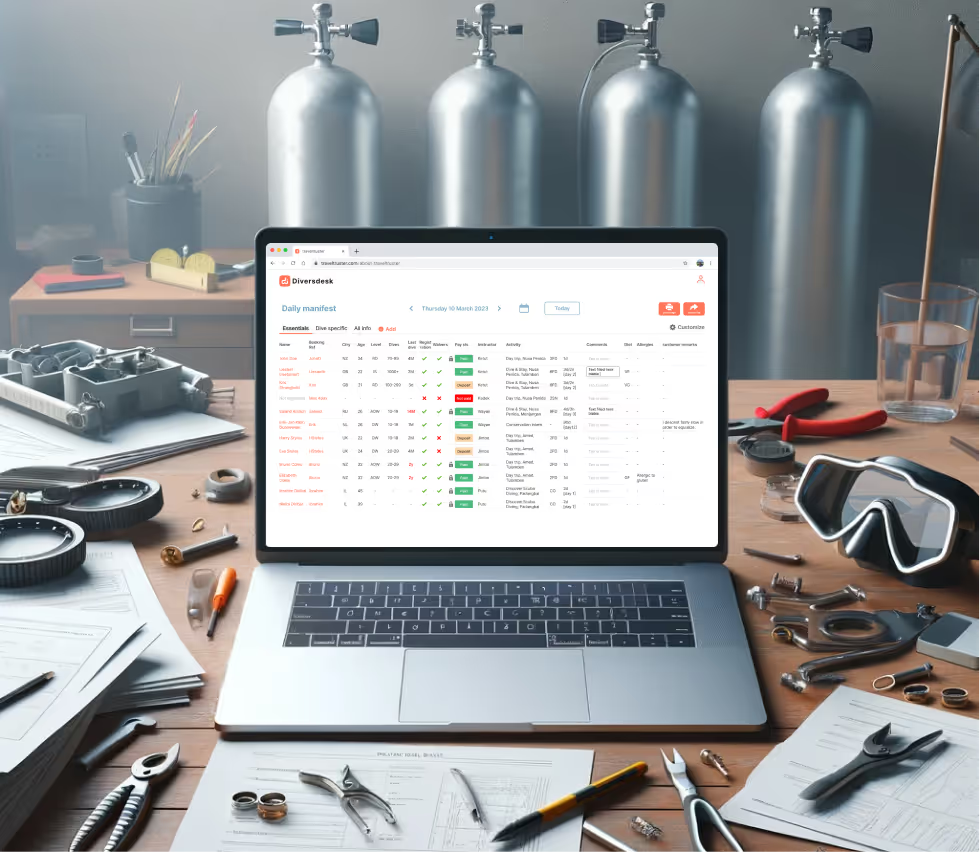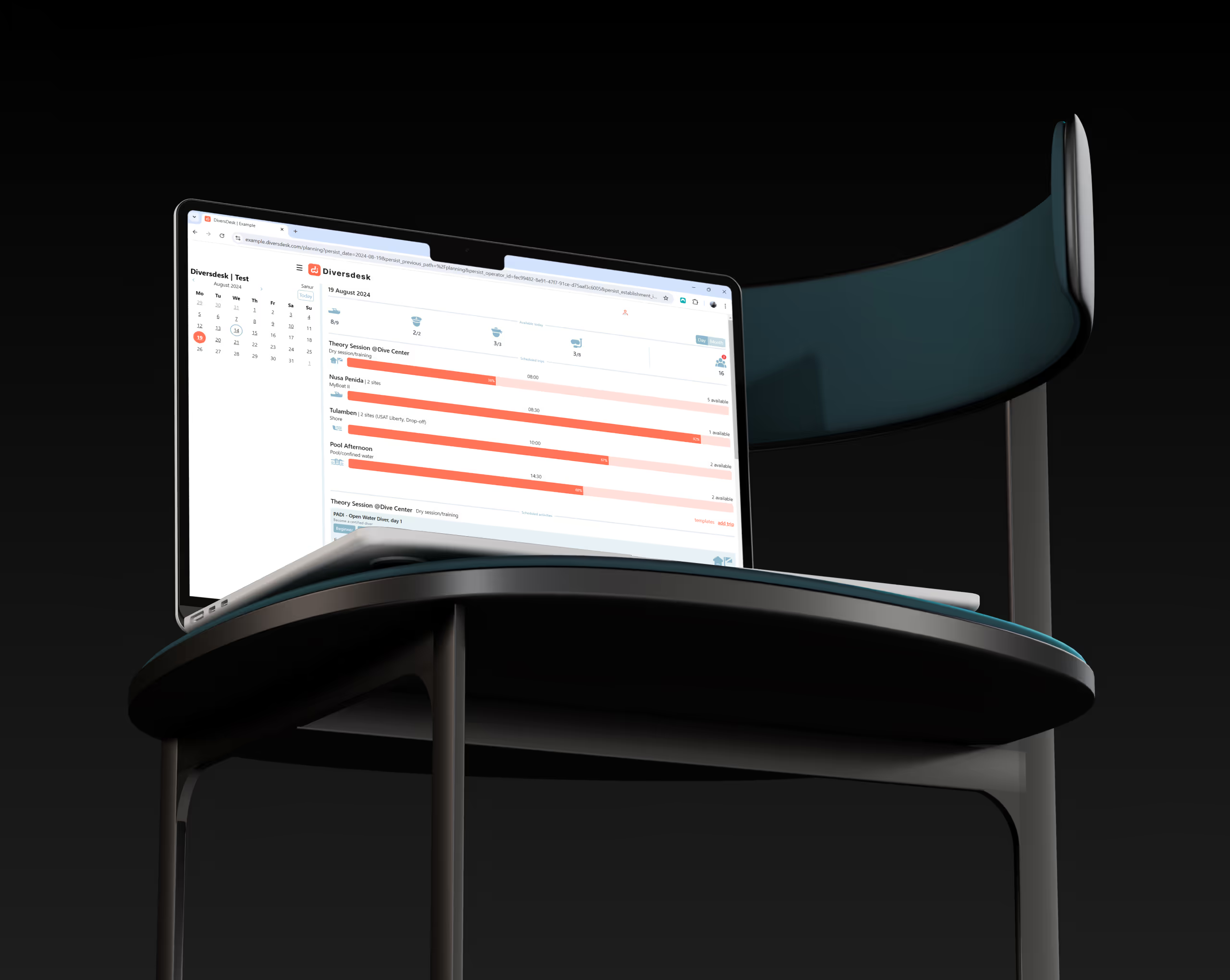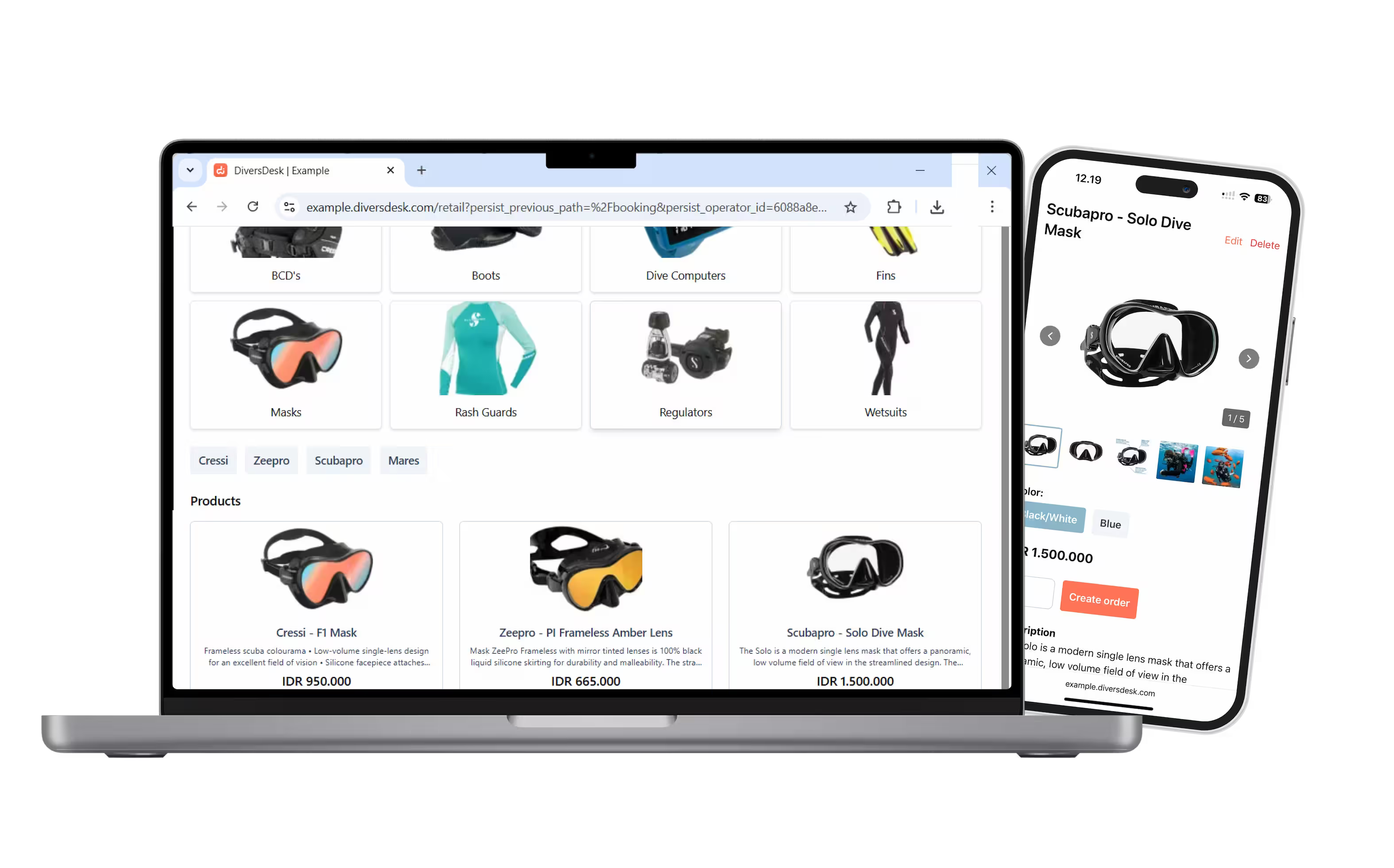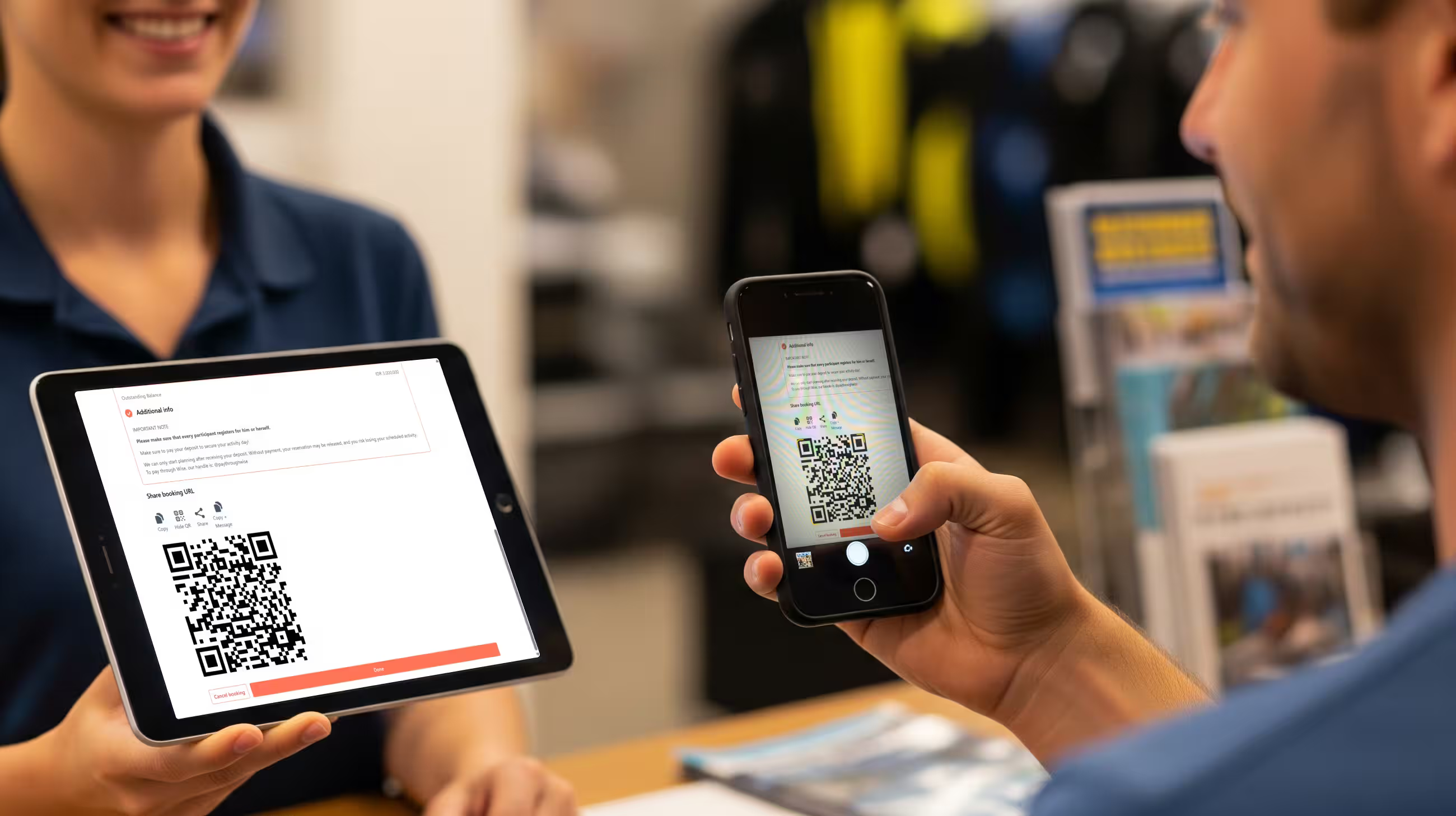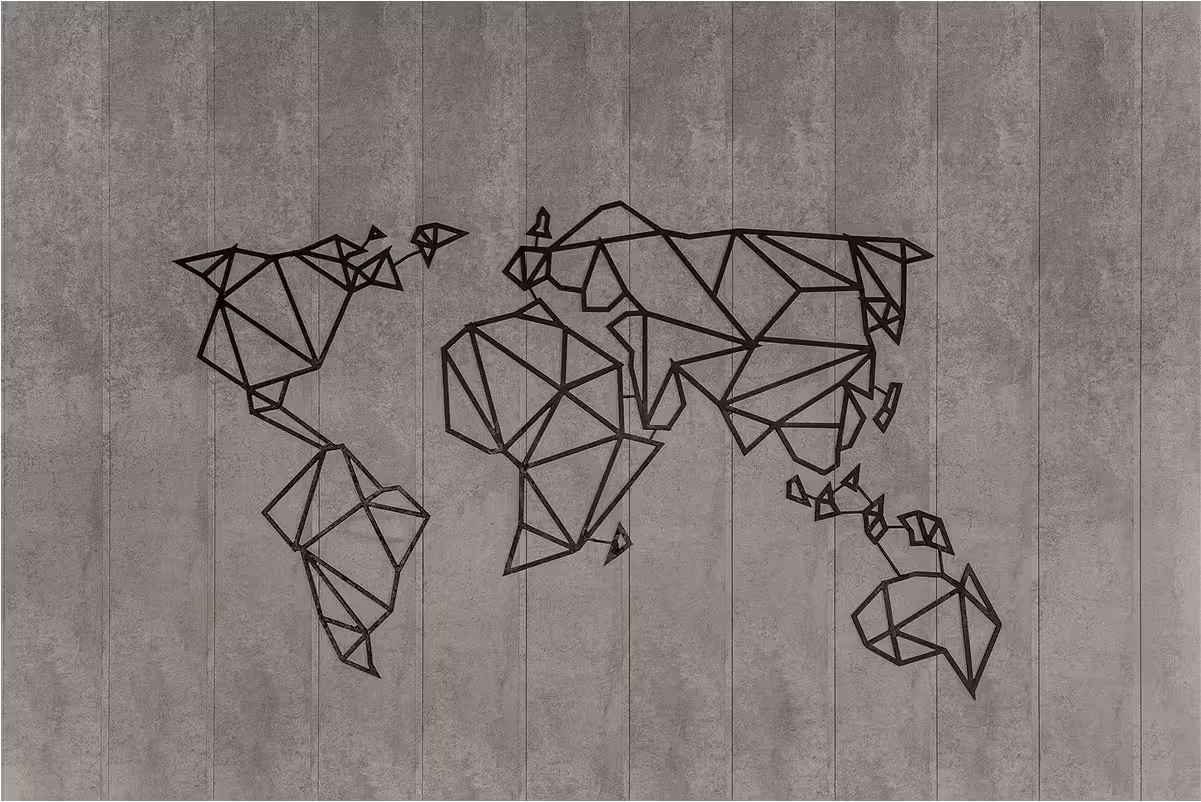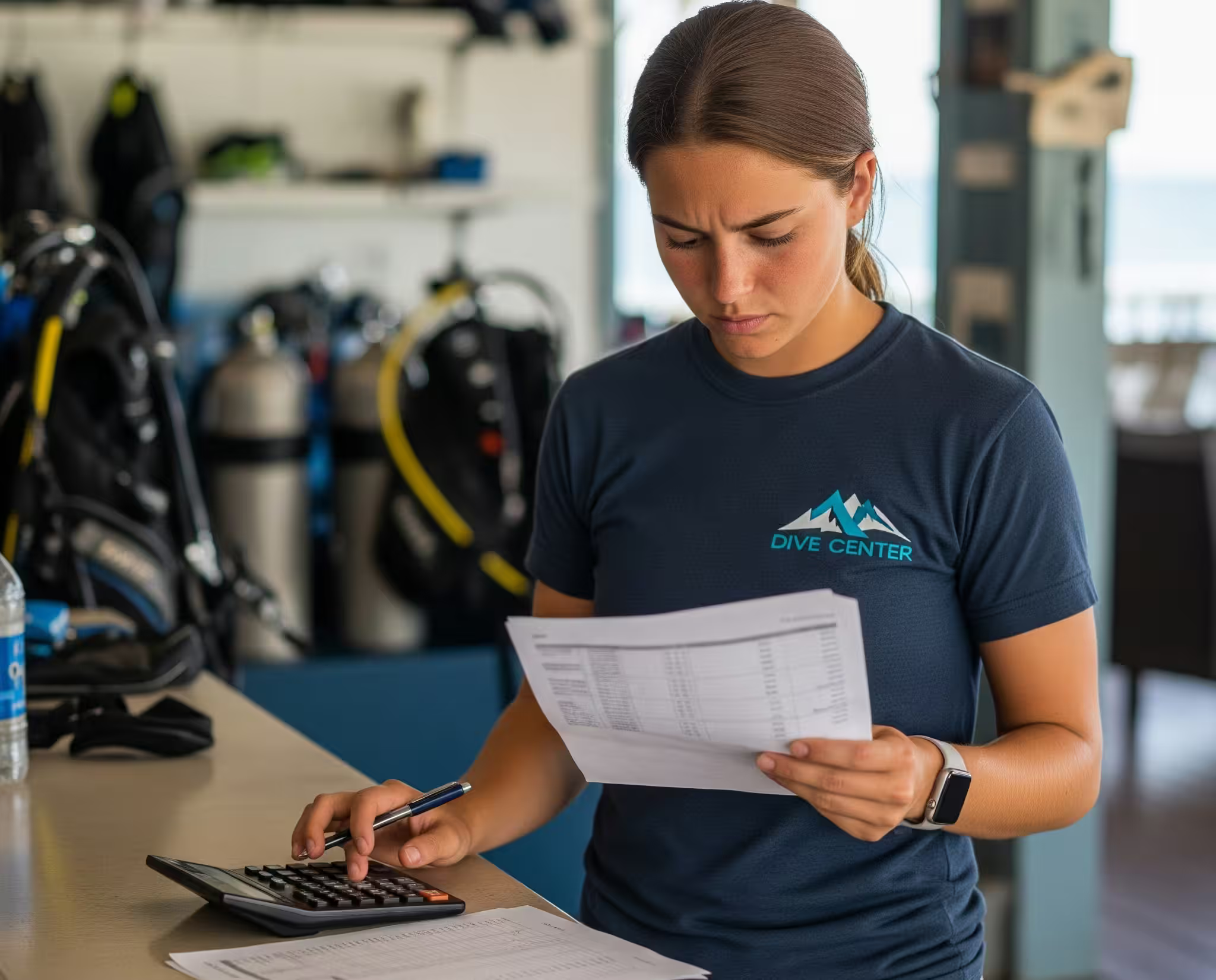1. What Is the Detailed Day View?
The Detailed Day View in Diversdesk works like a digital command center—as we explained in this blog, it functions as a digital whiteboard that brings together your team’s daily operations in one clean, streamlined interface. From checking registration statuses to confirming payments at a glance, it gives you a clear view of everything happening throughout the day. But is that all it’s meant for? Definitely not.
As noted in this article, digital tools are reshaping how businesses operate in 2025—driving better coordination, automation, and service. By maximizing its features, the Detailed Day View can become a powerful tool that supports collaboration and improves efficiency in your daily operations at the dive center.
2. Personalized to What You Need
The Detailed Day View gives your team a real-time overview of what's happening in the dive center, all in one place. But it doesn’t lock you into a fixed layout—with its flexibility, it’s designed to work the way you work.
Each team member can customize their own view. Managers might focus on bookings and payments, instructors may want to see waiver status and diver levels, and drivers usually just need the pickup times and addresses. Everyone can hide fields they don’t need and arrange the info in a way that makes sense to them.
It keeps things simple, reduces unnecessary questions, and helps your whole team stay focused on the day ahead.
3. Keep Staff+ in the Loop
If you want your team to help with daily operations without giving them full editing access, Staff+ View is the perfect setup. It gives your staff the right level of access—they can view everything in the Detailed Day View, including registrations, waivers, and more details. This way, they can stay involved and support the workflow, without being able to edit any core data.
What’s even better—Staff+ users can still make helpful updates when needed. They can change the meeting time or pickup location directly from the Detailed Day View. And if there’s extra info to share, they can leave a comment—keeping communication clear and everything in one place.
4. Export Data in One Click
A good CSV exporter is one of the simplest tools you need for automation. The Detailed Day View comes with a built-in export feature. With one click, you can download your daily recap as a CSV file you can use for any operational need.
It’s a quick, handy feature that’s ready whenever you need it.
5. Automate Route Arrangements
Another handy feature for dive centers offering guest pickups. Instead of mapping out each stop manually, just click the “Pick Up” tag. Diversdesk instantly organizes the route in Google Maps, based on the pickup locations in each booking. No more manual sorting—your pickup order is ready in seconds.
6. Less than 20-Second Live Updates
Changes made on the Planner Page are synced automatically to the Detailed Day View—within just 20 seconds! There’s no need to refresh or reload the page manually. Your team always sees the most up-to-date version of the schedule in real time, so everyone stays on the same page.
7. Conclusion: Make Detailed Day View Your Dive Center’s Secret Weapon
In 2025, automation continues to play a major role in how businesses streamline workflows, empower employees, and serve customers (source). From my perspective, when you fully maximize the features in the Detailed Day View in Diversdesk, it becomes more than just a schedule recap—it brings everything into one place so your team can stay focused and organized. It’s flexible, easy to use, and fits into how your dive center operates day to day.
With customizable views, Staff+ permissions, route planning, real-time updates, and CSV export, Diversdesk supports the full workflow—from the front desk to the boat. No more digging through spreadsheets. Everyone sees the same, up-to-date information, and the day moves forward with less back-and-forth.
Start using Diversdesk to its full potential today, and experience how this one screen can transform your daily operations.