Quickstart Guide
Hi there!
Thank you for joining our quickstart guide! We’re delighted to have you on board.
Please follow the five steps below to get started with our software right away.
“Well begun is half done.” - Aristotle
1. Sign-up or enroll in your free trial
Making it to our quickstart guide means you’ve most likely already signed up or enrolled in a free trial. If not, please sign-up
or register for your free trial
After signing up we will get your personal, or trial environment ready and get in touch within 24 hours.
2. Login to your environment
Navigate to the URL of your environment and log in to your enviroment through the ‘Log in’ button in the right top corner.
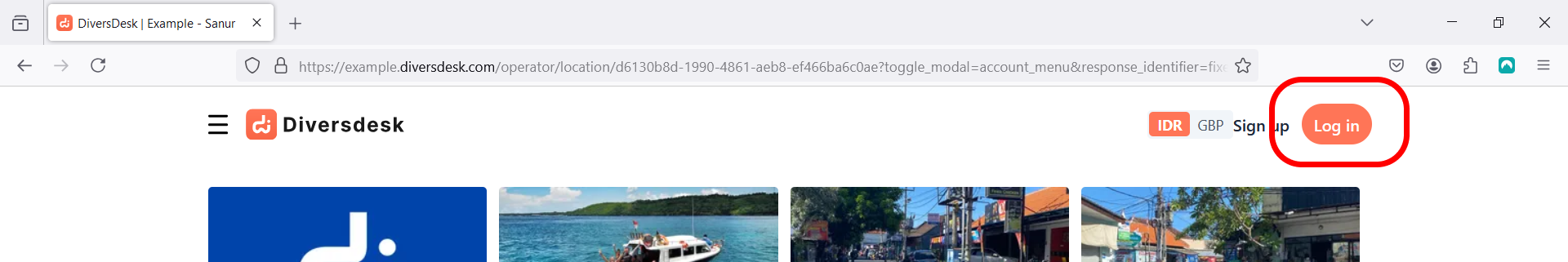
Read more about the supported login methods.
3. Personalize your company page and enter activities
After establishing your account, you can begin personalizing your own company page and enter your activities. These activities can then be quickly selected throughout our management software.
Read more about setting up your environment here.
4. Create your customer onboarding journeys
Using the Forms, Waivers and Product pages you can create, customize and connect the desired registration and liability forms for each of your created activities. This guarantees a smooth onboarding for each one of your customers.
Read here how to customize forms and connect the appropriate forms to each of your products.

5. Enter your staff members
Enter your staff members and allocate appropriate rights. How to do this can be read on the Users and rights page within the user manual.
You are now ready to start enjoying our software. 🎉
Yes! Your environment is all set up and ready to go. Head over to ‘Booking and Scheduling’ to plan your first activity and start exploring the features!